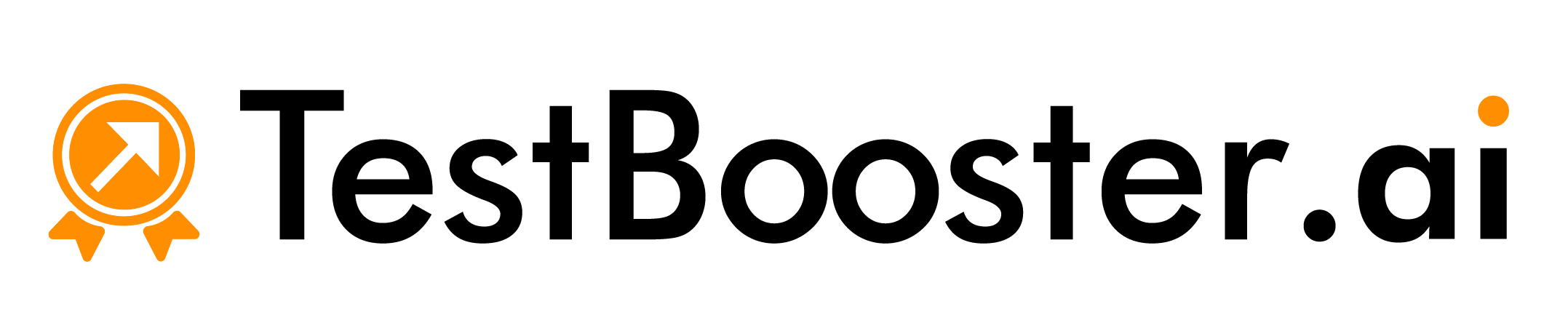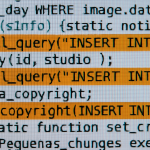In IT, rushing to deploy faster almost always comes at a cost: bugs in production, rework, and loss of user trust. The good news? You can have both speed and quality — as long as you know where to focus.
According to IBM’s Systems Sciences Institute, around 30% to 50% of total software development time is spent on testing. Using automation tools helps speed up this process while making it more accurate.
Let’s be clear: if you’re in a management role, tracking these metrics is your responsibility. That doesn’t mean diving into logs or reviewing pull requests — it means paying attention to the signals that tell you whether your operation is truly healthy.
With that in mind, we at TestBooster.ai picked out five key metrics for leaders who want to stop managing by gut feeling and start managing by data. And yes — the smart way to do it is with help from Artificial Intelligence.
Which quality metrics should every IT leader track?
Tracking quality metrics isn’t just a best practice — it directly impacts your business’s health. According to IBM’s Systems Sciences Institute, fixing a bug in production can cost up to 100 times more than if it’s caught during the design phase. Metrics are essential to spot weak points, avoid losses, and support technical decisions with real data.
Here are five of the most important Quality Assurance (QA) indicators:
1. Error rate per sprint or release
This metric tracks how many bugs are found after a new version goes live. It’s a direct measure of how effective your QA process really is.
If bugs keep slipping into production, something’s off — maybe it’s rushed testing, poor coverage, or lack of visibility into what actually matters.
Smart tools like TestBooster.ai help you catch issues before they cause real damage, while also expanding your test coverage. It can detect unexpected behavior without relying on manually written scripts. That means more speed and more confidence.
2. Test coverage
“We already tested everything!” Are you sure?
Test coverage shows how much of your codebase is actually being validated by automated tests. And it’s not just about quantity — it’s about meaningful coverage.
Just because you have 90% coverage doesn’t mean you’re in the clear. Sometimes the 10% you didn’t cover is exactly what brings the system down.
With TestBooster.ai, your team can generate test scenarios automatically based on real user behavior. AI becomes a true ally here — generating adaptive tests that won’t break when the UI changes.
3. Fixing time
How long does your team take to fix an issue once it’s discovered? This metric reflects both technical agility and process maturity.
Long lead times usually mean bottlenecks: slow analysis, manual testing, or lack of prioritization. And the longer a bug lingers, the bigger the impact — technically, financially, and on user experience.
Smart automation helps too. TestBooster.ai speeds up detection and diagnosis, reducing the time between identifying an error and delivering a fix.

4. Flake rate (unstable automated tests)
You know that test that sometimes fails and sometimes passes with no code changes? That’s a “flakey” test.
They create false positives, waste your team’s time, and worse — make your team stop trusting test results. That undermines the whole purpose of automation.
A strong QA system needs to help identify and isolate unstable tests. That’s exactly what TestBooster.ai does — it spots failure patterns and flags inconsistent behavior across test runs.
5. Rework rate
Rewriting code is normal. Rewriting what should’ve worked the first time? That’s a red flag.
Rework rate shows how much of your team’s effort is spent fixing avoidable mistakes. If that number’s climbing, you’re basically paying twice for every delivery.
By focusing test automation on user behavior — not just raw code coverage — TestBooster.ai meaningfully cuts down on rework. You test earlier, learn faster, and ship with more confidence.
Measuring is good — acting smart is better

Tracking metrics isn’t just busywork — it’s strategy. Metrics show where your operation is healthy and where it needs improvement.
But measuring is only the beginning. To turn data into action, you need the right tools. That’s where TestBooster.ai comes in: it automates testing intelligently, speeds up diagnostics, and gives your team the visibility every IT leader needs.
Your team is already tracking these metrics. But are they doing it effectively?
Discover TestBooster.ai and see how to raise your quality standards — without raising your workload.